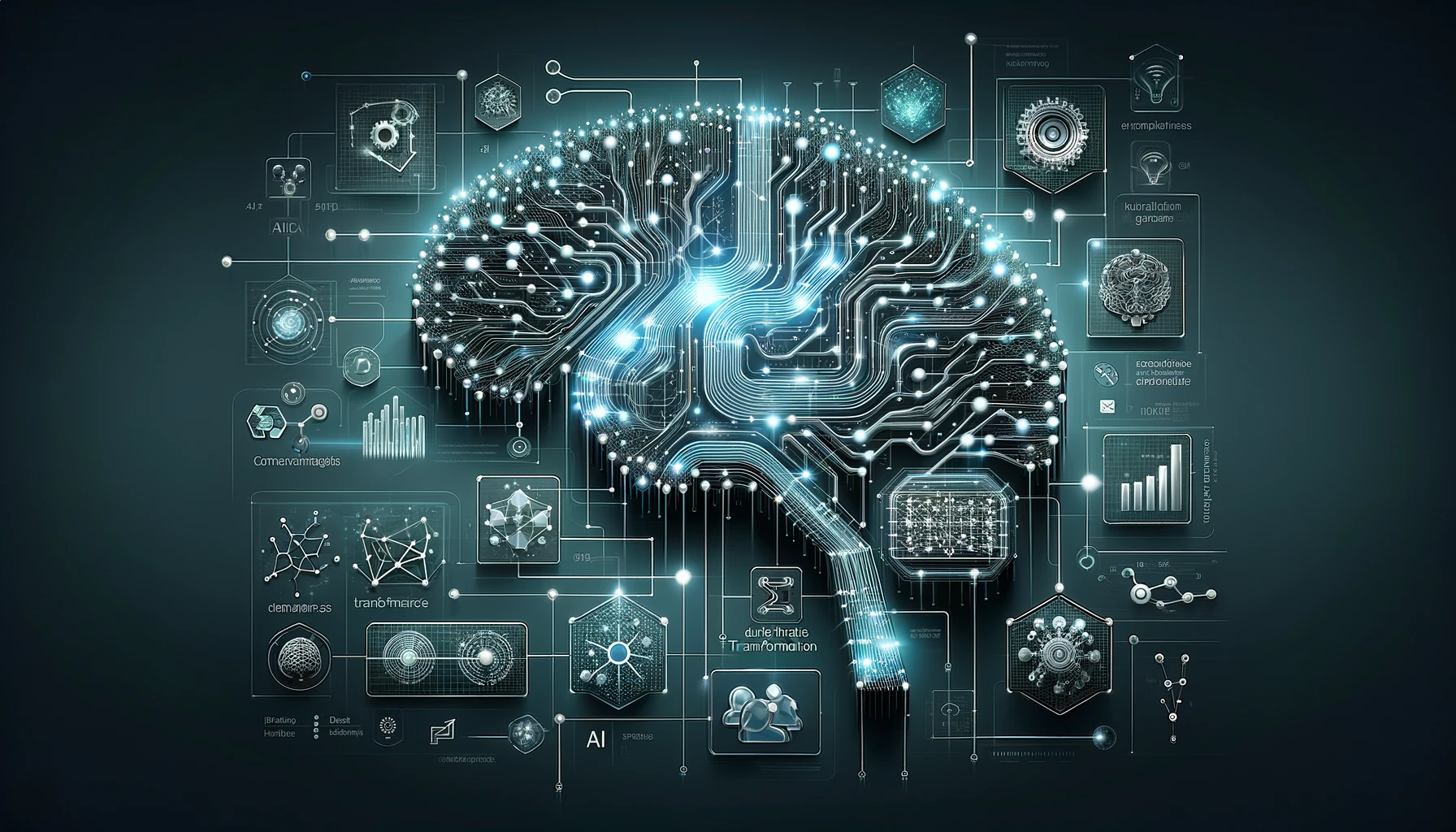In today's business world, task automation has become a fundamental tool to drive efficiency and business growth. As entrepreneurs seek to streamline their operations and maximize productivity, automation emerges as a powerful solution. In this article, we will delve into the importance of task automation and how it can benefit entrepreneurs in their day-to-day activities. Discover how this revolutionary technology can free up time, cut costs, and boost business success.
- Time Savings: One of the greatest benefits of task automation is significant time savings. Manual and repetitive tasks, such as data entry, report generation, and inventory tracking, can take hours or even entire days. By automating these tasks, you can eliminate the need for manual execution, allowing you to dedicate more time to strategic and higher-value activities, such as product development, improving customer service, and business expansion.
- Operational Efficiency: Task automation enhances operational efficiency by reducing human errors and speeding up processes. Automated systems are consistent and reliable, minimizing the chances of errors compared to manually performed tasks. Moreover, by eliminating human intervention in processes, the likelihood of delays and bottlenecks is reduced, ensuring faster and smoother task execution.
- Cost Reduction: Task automation can significantly help reduce your business's operational costs. By eliminating the need for manual task execution, errors are reduced, resulting in cost savings associated with error correction. Additionally, by speeding up processes and optimizing resource utilization, you can achieve higher productivity with fewer human resources, translating into substantial savings in terms of salaries and overhead expenses.
- Improved Accuracy and Quality: Manual tasks always carry the risk of human errors. Task automation minimizes these errors by precisely and consistently performing tasks. This translates into higher quality in the products or services delivered, enhancing customer satisfaction and strengthening your business's reputation.
- Scalability: As your business grows, task automation becomes even more crucial. The scalability capability is one of the key benefits of automation. Automated systems can easily adapt to increased demand and accommodate higher work volumes seamlessly. This allows you to expand your business without worrying about additional burdens in terms of labor and resources.
Task automation has become an essential tool for entrepreneurs seeking to maximize efficiency, reduce costs, and free up time for more strategic activities. By leveraging automation technology, you can optimize your business operations, enhance the quality of your products or services, and gain a competitive advantage. Don't underestimate the power of task automation in business growth and success!
🚀Here are 6 tools you can use for this:
- Zapier: Zapier is an automation platform that allows you to connect different applications and web services to automate workflows. With its intuitive interface, you can create 'Zaps' that automate actions between applications, such as sending notifications, creating tasks, syncing data, and more.
- IFTTT: IFTTT (If This, Then That) is a rule-based automation platform. It allows you to create 'Applets' that connect different services and devices to execute automated actions. You can set conditions and actions, such as receiving notifications, saving files, updating social media, and much more.
- Microsoft Power Automate: Power Automate (formerly known as Microsoft Flow) is a Microsoft task automation tool. It enables you to create automated workflows that connect different applications and services, such as Office 365, SharePoint, OneDrive, among others. You can automate actions like sending emails, updating databases, creating tasks, and more.
- UiPath: UiPath is a leading Robotic Process Automation (RPA) platform. It allows you to automate repetitive, rule-based tasks using software robots. With UiPath, you can automate actions in desktop applications, business systems, and web portals, freeing employees from manual and routine tasks.
- AutoHotkey: AutoHotkey is a task automation tool for Windows. It enables you to create scripts and macros to automate actions and keyboard shortcuts. You can automate tasks such as opening applications, typing text, performing clicks, and more, streamlining your workflow and saving time.
- Trello: Trello is a project management tool that also offers automation features. You can create rules and triggers in Trello to automate actions, such as assigning tasks, sending notifications, updating labels, and more, improving your team's efficiency.
Remember to research and explore these tools to understand how they fit your business's specific needs and the tasks you want to automate. Each of these tools offers unique features and functionalities, so it's important to choose the one that best fits your requirements and preferences